I'm trying to use EclEmma with Eclipse, but I can't get it to work. I can't see the button that's supposed to launch my project in Coverage mode, There;s also no such option in Run menu:
I've tried to fix it in two ways I've found on the Internet, and none worked:
- the EclEmma help page says that I should enable the Coverage command group on the Commands tab in the Customize Perspective dialog, but there's no such tab in the dialog and no Coverage command group in existing tabs
- I tried to find “Java Code Coverage” in Window > Preferences > General > Appearance > Label Decorators menu - not there
I'm using Eclipse Mars.2 Release (4.5.2) on Windows 10, I have EclEmma v. 2.3.3.201602231923 (according to Help > About Eclipse > Installation Details) installed via Eclipse Marketplace. I have no idea how to fix it, I'll appreciate any help.