I installed the vim-airlines and its themes with Vundle. I changed my .vimrc to the following format:
set nocompatible " be iMproved, required
filetype off " required
" set the runtime path to include Vundle and initialize
set rtp+=~/.vim/bundle/Vundle.vim
" call vundle#begin()
" alternatively, pass a path where Vundle should install plugins
call vundle#begin('~/.vim/vundle_plugins')
" let Vundle manage Vundle, required
Plugin 'VundleVim/Vundle.vim'
" vim js plugin
Plugin 'pangloss/vim-javascript'
" auto complete
Plugin 'valloric/youcompleteme'
" file explorer
Plugin 'kien/ctrlp.vim'
Plugin 'tpope/vim-surround'
Plugin 'tpope/vim-fugitive'
Plugin 'bling/vim-airline'
Plugin 'vim-airline/vim-airline-themes'
" Plugin 'vim-airline/vim-airline'
"
call vundle#end() " required
" nmap <F8> :TagbarToggle<CR>
let g:airline_theme= 'wombat'
if !exists('g:airline_symbols')
let g:airline_symbols = {}
endif
" unicode symbols
let g:airline_left_sep = '»'
let g:airline_left_sep = '▶'
let g:airline_right_sep = '«'
let g:airline_right_sep = '◀'
let g:airline_symbols.linenr = '␊'
let g:airline_symbols.linenr = ''
let g:airline_symbols.linenr = '¶'
let g:airline_symbols.branch = '⎇'
let g:airline_symbols.paste = 'ρ'
let g:airline_symbols.paste = 'Þ'
let g:airline_symbols.paste = '∥'
let g:airline_symbols.whitespace = 'Ξ'
set laststatus=2
"set background=light
filetype plugin indent on " required
but nothing happens. I mean the following picture:
There is no theme change even after quitting the vim and reopening it. I installed both 'vim-airline' and vim-airline-theme today. So they are up to date.
Any comments is appreciated.
Update
- I'm using 64bit Linux Mint 17
- Vim version 7.4