I have successfully created a git hub repository, a local master, committed the initial changes and pushed them to github.
Unfortunately the project folder from Eclipse ends up in the repository. For example:
<username>/<gitrepositoryname>/<eclipse project folder>/<project files & README>
when for most people it looks like:
<username>/<gitrepositoryname>/<project files & README>
I created a new local master after I found this tutorial Push eclipse project to GitHub with EGit
but now I am running into push problems such as "HEAD rejected - non-fast-forward" when using the new local master.
Can some please help me to correct this locally/remotely? Is there a way to switch local master branches so that I can sync the correct one with githib?
Thanks in advance.