I have lots of textview in screen. I want to change color of textview whenever user click it and color should be remained same until user click other textview.
For this i am used this slector but it isn't working like that.
<?xml version="1.0" encoding="utf-8"?>
<selector xmlns:android="http://schemas.android.com/apk/res/android">
<item android:state_pressed="false" android:state_selected="false" android:color="#000"/>
<item android:state_selected="true" android:color="#12fdfd"/>
</selector>
How should i do it? any help