I have the following SVG path string:
var pathStepBack = "m 12 20 l 10 -8 l 0 16 Z m 12 -8 l 5 0 l 0 16 l -5 0 Z";
It has two non-contiguous areas like a step back VCR button. When it renders in Firefox it looks like this:
So, the gap between the two areas is getting filled with the fill color. Of course, I can create two different paths, but ideally I would like to have a single (clickable) object. Is there any way to modify the string so that it does not fill the area between the two closed regions with color?