I have a problem, when I try to read XML file, which has decimal values, like 24.5478785 - it gives back error:
There is error in XML document
Can someone please advise, why is this happening? Decimal part in file looks like: <interval>22,555555</interval>
My code:
private void OpenFileXml(bool runIt, string file)
{
//Get data from XML file
XmlSerializer ser = new XmlSerializer(typeof(ActionsEntry));
using (FileStream fs = System.IO.File.Open(file, FileMode.Open))
{
try
{
ActionsEntry entry = (ActionsEntry)ser.Deserialize(fs);
lvActions.Items.Clear();
foreach (ActionsEntryAction ae in entry.Action)
{
string point = ae.X.ToString() + "," + ae.Y.ToString();
string interval = (ae.interval).ToString("F6");
ListViewItem lvi = new ListViewItem(new string[] { point, ((ClickType)(ae.Type)).ToString(), interval, ae.Text });
ActionEntry acion = new ActionEntry(ae.X, ae.Y, ae.Text, ae.interval, (ClickType)(ae.Type));
lvi.Tag = acion;
lvActions.Items.Add(lvi);
}
if (runIt)
{
btnStart.PerformClick();
}
}
catch (Exception ex)
{
MessageBox.Show(ex.Message, "Clicer", MessageBoxButtons.OK, MessageBoxIcon.Error);
}
}
}
EDIT
XML:
<?xml version="1.0" encoding="utf-8"?><ActionsEntry xmlns:xsd="http://www.w3.org/2001/XMLSchema" xmlns:xsi="http://www.w3.org/2001/XMLSchema-instance">
<Action>
<X>824</X>
<Y>456</Y>
<Text />
<interval>22,555555</interval>
<Type>0</Type>
</Action>
</ActionsEntry>