You can get something similar using the SKShapeNode in combination with SKEffectNode, like this:
override func didMoveToView(view: SKView) {
let effectNode = SKEffectNode()
let gap = CGFloat(M_PI_4 / 4.0)
for i in 0...3 {
let shape = SKShapeNode(circleOfRadius: 50)
shape.fillColor = .clearColor()
shape.lineWidth = 6.8
shape.strokeColor = .darkGrayColor()
let startAngle:CGFloat = CGFloat(i) * CGFloat(M_PI_2) + gap
let endAngle:CGFloat = startAngle + CGFloat(M_PI_2) - gap * 2
print("Iteration \(i) : start angle (\(startAngle * 180 / CGFloat(M_PI)), end angle (\(endAngle * 180 / CGFloat(M_PI)))")
shape.path = UIBezierPath(arcCenter: CGPointZero, radius: -50, startAngle: startAngle, endAngle: endAngle, clockwise: true).CGPath
effectNode.addChild(shape)
}
effectNode.position = CGPoint(x: frame.midX, y: frame.midY)
effectNode.shouldRasterize = true
addChild(effectNode)
}
The result:
Or you could make a mask programatically and apply it to a SKCropNode. The SKCropNode of course will be a parent of a ring (SKShapeNode with fillColor set to .clearColor() and strokeColor set to appropriate value).