I've got this code to paste an image into Excel:
. . .
string unitImageLoc = GetUnitImageLoc();
if (unitImageLoc != "image not found")
{
Image img = Image.FromFile(unitImageLoc);
int imgWidth = img.Width;
int imgHeight = img.Height;
_xlSheet.Shapes.AddPicture(unitImageLoc,
Microsoft.Office.Core.MsoTriState.msoFalse,
Microsoft.Office.Core.MsoTriState.msoCTrue, 4, 4, imgWidth, imgHeight);
}
private string GetUnitImageLoc()
{
string unitUpper = _unit.ToUpper();
string candidateFile = string.Format("C:\\RoboReporter\\{0}.png",
unitUpper);
if (File.Exists(candidateFile))
{
return candidateFile;
}
return "image not found";
}
It works, but prints the image larger than its actual size, as seen here (Excel on top, as appears in image viewer on the bottom):
It is not an issue with a specific image: it happens with any:
So do I need to multiply the width and height by 70% or something to get it to be the same?