I have a GameObject sphere in my program that represents the Earth.
So I apply a material to it like so:
Using data and a positioning script, I position markers on the globe that represent locations (by longitude and latitude).
Everything seems to work, except that the texture does not line up with the points plotted.
How can I shift the texture so that my data points are on top of the actual locations?
You can see this in the following figure, where South America points are clearly plotted over the ocean between Antarctica and South America in the wrong orientation.
EDIT:
After playing a lot, I found that X offset works, but Y offset does not work. The combination will help me accomplish the task, but it's not wrapping correctly...