I just set up RabbitMQ messaging within my application and will be implementing for decoupled (multiple, distributed) applications in the next day or so. I found this article very helpful (and the RabbitMQ tutorials, too). All the code below is for RabbitMQ and assumes you have a RabbitMQ server up and running on your local machine.
Here's what I have so far - that's working for me:
#Gemfile
gem 'bunny'
gem 'sneakers'
I have a Publisher that sends to the queue:
# app/agents/messaging/publisher.rb
module Messaging
class Publisher
class << self
def publish(args)
connection = Bunny.new
connection.start
channel = connection.create_channel
queue_name = "#{args.keys.first.to_s.pluralize}_queue"
queue = channel.queue(queue_name, durable: true)
channel.default_exchange.publish(args[args.keys.first].to_json, :routing_key => queue.name)
puts "in #{self}.#{__method__}, [x] Sent #{args}!"
connection.close
end
end
end
end
Which I use like this:
Messaging::Publisher.publish(event: {... event details...})
Then I have my 'listener':
# app/agents/messaging/events_queue_receiver.rb
require_dependency "#{Rails.root.join('app','agents','messaging','events_agent')}"
module Messaging
class EventsQueueReceiver
include Sneakers::Worker
from_queue :events_queue, env: nil
def work(msg)
logger.info msg
response = Messaging::EventsAgent.distribute(JSON.parse(msg).with_indifferent_access)
ack! if response[:success]
end
end
end
The 'listener' sends the message to Messaging::EventsAgent.distribute, which is like this:
# app/agents/messaging/events_agent.rb
require_dependency #{Rails.root.join('app','agents','fsm','state_assignment_agent')}"
module Messaging
class EventsAgent
EVENT_HANDLERS = {
enroll_in_program: ["FSM::StateAssignmentAgent"]
}
class << self
def publish(event)
Messaging::Publisher.publish(event: event)
end
def distribute(event)
puts "in #{self}.#{__method__}, message"
if event[:handler]
puts "in #{self}.#{__method__}, event[:handler: #{event[:handler}"
event[:handler].constantize.handle_event(event)
else
event_name = event[:event_name].to_sym
EVENT_HANDLERS[event_name].each do |handler|
event[:handler] = handler
publish(event)
end
end
return {success: true}
end
end
end
end
Following the instructions on Codetunes, I have:
# Rakefile
# Add your own tasks in files placed in lib/tasks ending in .rake,
# for example lib/tasks/capistrano.rake, and they will automatically be available to Rake.
require File.expand_path('../config/application', __FILE__)
require 'sneakers/tasks'
Rails.application.load_tasks
And:
# app/config/sneakers.rb
Sneakers.configure({})
Sneakers.logger.level = Logger::INFO # the default DEBUG is too noisy
I open two console windows. In the first, I say (to get my listener running):
$ WORKERS=Messaging::EventsQueueReceiver rake sneakers:run
... a bunch of start up info
2016-03-18T14:16:42Z p-5877 t-14d03e INFO: Heartbeat interval used (in seconds): 2
2016-03-18T14:16:42Z p-5899 t-14d03e INFO: Heartbeat interval used (in seconds): 2
2016-03-18T14:16:42Z p-5922 t-14d03e INFO: Heartbeat interval used (in seconds): 2
2016-03-18T14:16:42Z p-5944 t-14d03e INFO: Heartbeat interval used (in seconds): 2
In the second, I say:
$ rails s --sandbox
2.1.2 :001 > Messaging::Publisher.publish({:event=>{:event_name=>"enroll_in_program", :program_system_name=>"aha_chh", :person_id=>1}})
in Messaging::Publisher.publish, [x] Sent {:event=>{:event_name=>"enroll_in_program", :program_system_name=>"aha_chh", :person_id=>1}}!
=> :closed
Then, back in my first window, I see:
2016-03-18T14:17:44Z p-5877 t-19nfxy INFO: {"event_name":"enroll_in_program","program_system_name":"aha_chh","person_id":1}
in Messaging::EventsAgent.distribute, message
in Messaging::EventsAgent.distribute, event[:handler]: FSM::StateAssignmentAgent
And in my RabbitMQ server, I see:
It's a pretty minimal setup and I'm sure I'll be learning a lot more in coming days.
Good luck!