I'm working to modify a cookiecutter Flask app. I'm currently trying to add a datepicker to a page. I've found https://eonasdan.github.io/bootstrap-datetimepicker/. This cookiecutter uses flask-assets to manage the project assets.
Following https://adambard.com/blog/fresh-flask-setup/ I've modified my assets.py file :
from flask_assets import Bundle, Environment
import os
css = Bundle(
"libs/bootstrap/dist/css/spacelab/bootstrap.css",
"bower_components/eonasdan-bootstrap-datetimepicker/build/css/bootstrap-datetimepicker.css",
"css/style.css",
"css/home.css",
# "css/style.css",
filters="cssmin",
output="public/css/common.css"
)
js = Bundle(
"libs/jQuery/dist/jquery.js",
"libs/bootstrap/dist/js/bootstrap.js",
"bower_components/moment/moment.js",
"bower_components/eonasdan-bootstrap-datetimepicker/build/js/bootstrap-datetimepicker.min.js",
"js/plugins.js",
filters='jsmin',
output="public/js/common.js"
)
# Tell flask-assets where to look for our coffeescript and sass files.
assets = Environment()
assets.load_path = [os.path.join(os.path.dirname(__file__), 'myflaskapp/static/bower_components')]
assets.register("js_all", js)
assets.register("css_all", css)
When I do this I get:
Traceback (most recent call last):
File "C:/envs/r2/myproject/manage.py", line 8, in <module>
from myflaskapp.app import create_app
File "C:\envs\r2\myproject\myflaskapp\app.py", line 8, in <module>
from myflaskapp.assets import assets
File "C:\envs\r2\myproject\myflaskapp\assets.py", line 41, in <module>
assets.load_path = [os.path.join(os.path.dirname(__file__), 'myflaskapp/static/bower_components')]
File "C:\envs\virtalenvs\flask_myproject\lib\site-packages\webassets\env.py", line 639, in _set_load_path
self._storage['load_path'] = load_path
File "C:\envs\virtalenvs\flask_myproject\lib\site-packages\flask_assets.py", line 104, in __setitem__
self.env._app.config[self._transform_key(key)] = value
File "C:\envs\virtalenvs\flask_myproject\lib\site-packages\flask_assets.py", line 292, in _app
'and no application in current context')
RuntimeError: assets instance not bound to an application, and no application in current context
What am I doing wrong?
edit: app.py initializes the assets:
from flask import Flask, render_template
from myflaskapp.assets import assets
:param config_object: The configuration object to use.
"""
app = Flask(__name__)
app.config.from_object(config_object)
register_extensions(app)
register_blueprints(app)
register_errorhandlers(app)
return app
def register_extensions(app):
assets.init_app(app)
def register_blueprints(app):
app.register_blueprint(public.blueprint)
app.register_blueprint(user.blueprint)