Some time ago, i was hired to create company website. With help of Zurb Foundation Framework, i created site with layout like this:
It's just a grid with several rows(for header, main area, and footer), each of which divided to two columns(4 for left side and 8 for right side).
Client loved this design, so it was deployed to production.
Several months later, client started to want something new in this site design. So he hired independent designer for consultation. Designer said that everything is good, but it's need some "simple feature" - background colors for some visual blocks. He photoshoped screenshot of site and send it to client.
With his edits, new site layout should look like this:

Is there any way to make blocks backgrounds be extended to outside of the grid, while maintaining grid itself in center of page? And if it's not possible, and only way is to add additional blocks for that 'extending backgrounds' - how to maintain their height and position in sync with main layout blocks?
Is there any way to get this with minimal number of edits, without rebuilding whole layout?