I am getting the following error while working on a "getting started" tutorial from bonita website. Error image attached.
"invalid entry form mapping. other mapping have the same name but have different id in "
I have defined forms for Pool and Manager review task. The tutorial is from this site http://documentation.bonitasoft.com/getting-started-tutorial-2