Playing with MultiBinding:
What I want: clicking either checkbox should toggle all others.
Problem: clicking A doesn't change B, clicking B doesn't change A. Result works.
Question: how would I fix it, while still using MultiBinding?
P.S.: this is an attempt to solve more complicated problem, please refer to it before offering to bind all checkboxes to a single property.
Below is a mcve.
xaml:
<StackPanel>
<CheckBox Content="A" IsChecked="{Binding A}" />
<CheckBox Content="B" IsChecked="{Binding B}" />
<CheckBox Content="Result">
<CheckBox.IsChecked>
<MultiBinding Converter="{local:MultiBindingConverter}">
<Binding Path="A" />
<Binding Path="B" />
</MultiBinding>
</CheckBox.IsChecked>
</CheckBox>
</StackPanel>
cs:
public partial class MainWindow : Window
{
public MainWindow()
{
InitializeComponent();
DataContext = new ViewModel();
}
}
ViewModel:
public class ViewModel : INotifyPropertyChanged
{
public event PropertyChangedEventHandler PropertyChanged;
public void OnPropertyChanged([CallerMemberName] string property = "") => PropertyChanged?.Invoke(this, new PropertyChangedEventArgs(property));
bool _a;
public bool A
{
get { return _a; }
set { _a = value; OnPropertyChanged(); }
}
bool _b;
public bool B
{
get { return _b; }
set { _b = value; OnPropertyChanged(); }
}
}
Converter:
public class MultiBindingConverter : MarkupExtension, IMultiValueConverter
{
public MultiBindingConverter() { }
public override object ProvideValue(IServiceProvider serviceProvider) => this;
object[] _old;
public object Convert(object[] values, Type targetType, object parameter, CultureInfo culture)
{
// first time init
if (_old == null)
_old = values.ToArray();
// find if any value is changed and return value
for (int i = 0; i < values.Length; i++)
if (values[i] != _old[i])
{
_old = values.ToArray();
return values[i];
}
// if no changes return first value
return values[0];
}
public object[] ConvertBack(object value, Type[] targetTypes, object parameter, CultureInfo culture) =>
Enumerable.Repeat(value, targetTypes.Length).ToArray();
}