I use Foundation 6 and the tooltip feature.
I tried to add z-index: 9999; and opacity:1 to my tooltip class but without any effect.
<ul class="icons">
<li >
<a href="#" class="size thumbnail">XS</a>
</li>
<li data-tooltip aria-haspopup="true" class="has-tip top" data-disable-hover="t" title="Nicht verfügbar">
<a href="#" class="size-not thumbnail">S</a>
</li>
<li data-tooltip aria-haspopup="true" class="has-tip top" data-disable-hover="false" title="Nicht verfügbar">
<a href="#" class="size-not thumbnail">M</a>
</li>
<li class="selected">
<a href="#" class="size thumbnail">L</a>
</li>
<li >
<a href="#" class="size thumbnail">XL</a>
</li>
</ul>
and the belonging css:
.has-tip {
border-bottom: 0;
z-index: 9999;
opacity: 1;
}
Everything works as it should except the background text is visible over the tooltip.
How can i force the tooltip-background to cover the background-text?