The vertical bar | character with in a string literal is displaying differently in Xcode as well as on iPad simulator when its rendered.
Basically I'm just delimiting a set of values by vertical bar | character as a NSString literal.
Objective-C Code:
NSString cars = @"Ferrari | Maserati | Subaru | Porsche | Mazda | Renault | Aston | Cadillac"
which is nothing special but for whatever reason it appears in odd form in Xcode as well as on the iPad simulator.
Screen shot of issue:
Green arrow shows the | character, which looks fine but the same character pointed by red arrow looks bit thick as well as blurry.
FYI:
- I'm rendering this string literal inside a
UILabel. - Font of
UILabelisSystem- Systemwith styleRegularand size14
I'm really going nuts over this issue for quite some time now and can't figure out what is causing this.