I'm trying to understand why i'm seeing only one of mine CGPathAddArc.
Code :
var r: CGRect = self.myView.bounds
var lay: CAShapeLayer = CAShapeLayer()
var path: CGMutablePathRef = CGPathCreateMutable()
CGPathAddArc(path, nil, 30, 30, 30, 0, (360 * CGFloat(M_PI))/180, true )
CGPathAddArc(path, nil, 70, 30, 30, 0, (360 * CGFloat(M_PI))/180, true )
CGPathAddRect(path, nil, r2)
CGPathAddRect(path, nil, r)
lay.path = path
lay.fillRule = kCAFillRuleEvenOdd
self.myView.layer.mask = lay
result :
Any suggestions? Thanks!