i am new to 3D math, but i am facing a problem that when i am importing a model to CAD program - (single sided light/ open scene graph) - there are a lot of faces from meshs, Black !
When i flip the normal manually for each of the faces i got the correct material and texture.
my question is, if i know vertices table and normals table for every mesh in the model, can i write an algorithm that will correct all wrong normal direction automatically, i mean it must detect the wrong normals without any help form users and correct them.
i thought about an idea that needs image processing, i know nothing about image processing, so if you can help with from where i should start to achieve this :
first i will assume every blacked face is a wrong normal.
second i will direct a light form the camera to the mesh, and if are all the pixels in black then flip the normal.
and do this for all meshs.
i think i will have a speed issue but that all what i think about.
thanks.
the wrong red plane and the black one, they are in the same model and both of them must have red color, but as i mentioned the black one his normals are flipped.