The path to my bin folder with mysql:
usr/local/mysql/bin
Here is my zshrc bash config:
export PATH="/usr/local/bin:/usr/bin:/bin:/usr/sbin:/sbin:/usr/local/mysql/bin:/Users/leon/bin/subl"
export PATH="/bin:/sbin:/usr/bin:/usr/local/sbin:/usr/local/bin:$PATH"
When I type mysql I get the following
Commands run:
echo $PATH
/Users/leongaban/.nvm/versions/node/v5.8.0/bin:/usr/bin:/bin:/usr/sbin:/sbin:/usr/local/bin
which mysql
mysql not found
mysql --help
zsh: command not found: mysql
sudo find / -name mysql
Password:
/Applications/MySQLWorkbench.app/Contents/MacOS/mysql
ps -ef | grep mysql
74 96 1 0 11:18AM ?? 0:02.90 /usr/local/mysql/bin/mysqld --user=_mysql --basedir=/usr/local/mysql --datadir=/usr/local/mysql/data --plugin-dir=/usr/local/mysql/lib/plugin --log-error=/usr/local/mysql/data/mysqld.local.err --pid-file=/usr/local/mysql/data/mysqld.local.pid --port=3307
501 16302 9174 0 1:27PM ttys001 0:00.00 grep --color=auto --exclude-dir=.bzr --exclude-dir=CVS --exclude-dir=.git --exclude-dir=.hg --exclude-dir=.svn mysql