I did some transform on the server for my UnitTests from xUnit Xml to Trx as part of my build. This way TFS can show the UnitTest counts in the build summary. That part works fine, the user can see the count of the UnitTests on the summary of the build. The user can also click the link and see the list of UnitTests that were run under the "Test results" tab.

However when you double click one of the tests to see the standard output from the UnitTest, TFS does not show the standard output.
When I take the same Trx file and view it in VS 2015. The text shows as expected.
I'm at loss why it won't show in TFS, I tried to populate all of the sections I think are relevant under output, such as.
<StdOut>
<DebugTrace>
<TextMessages>
<TraceInfo>