I took a corpus of text and put it into VosViewer to create a network for me. When I import this .net file into gephi, it works fine: I get a semantic network. Though I'm a little stuck for what attributes to select to import into cytoscape. Here is a CSV file of the network (.net import wouldn't work), and I just need to know which column to select as what.
Each column has the option of being imported as one of the following:
- Source Node
- Interaction type
- Edge Attribute
- Source Node Attribute
- Target Node Attribute