In libre office calc save as and select the type as
csv
Then create the table and column types in Postgresql (psql) / Pgadmin
Then import (right click on table select import)
Just one word of warning if you create primary key and have columns or rows empty this will fail.
Works fine. Tried and tested.
Here's a simple example
12 Alison Norton road district nr20 10 12.4
13 Bob Down road district nr6 11 0.4
14 karen milf road district nr20 200 9
CREATE TABLE test1
(
"Import-id" integer PRIMARY KEY,
fname character(10),
lname character(10),
add1 character(10),
add2 character(10),
zip1 character(10),
aint integer,
amoney money
)
WITH (
OIDS=FALSE
);
ALTER TABLE test1
OWNER TO postgres;
You can either use this command
copy your_created_table FROM '/your/path/to/file.csv' USING DELIMITERS ',' CSV;
Or you can right click on the table and use the import function as shown below
Don't forget to change the type from text to csv
All the best hope this helps