Whatever the language user have selected inside your app. You have to force setting that language in your app. manual language selection in an iOS-App (iPhone and iPad) you should make that language selection in your AppDelegate's - (BOOL)application:(UIApplication *)application didFinishLaunchingWithOptions:(NSDictionary *)launchOptions {...} method. So whatever the language is in user's device, it won't effect your app.
In your case:
NSString *currentLang = [[NSUserDefaults standardUserDefaults] valueForKey:@"currentLang"];
if([currentLang length]) {
[[NSUserDefaults standardUserDefaults] setObject:[NSArray arrayWithObjects:currentLang, nil] forKey:@"AppleLanguages"];
[[NSUserDefaults standardUserDefaults] synchronize];
} else {
[[NSUserDefaults standardUserDefaults] setObject:[NSArray arrayWithObjects:@"fr", nil] forKey:@"AppleLanguages"];
[[NSUserDefaults standardUserDefaults] synchronize];
}