I want to embed a couple of SVGs into a website which contain links. What I am struggling with is the hover text that is displayed on a link.
Instead of "Tabelle.28" which seems to be auto-generated I want to put something more meaningful but the only way I found is to edit the text of the title element inside the SVG. Within Visio I couldn't find this title element anywhere.
<g id="shape28-1" v:mID="28" v:groupContext="shape" transform="translate(1.5,-3.4728)">
<title>Tabelle.28</title>
<desc>Testing</desc>
Any ideas how I can change this element from within Visio?
Thank you.