Please find below my code that I am using to share my analysis (dataframe) with my friend in R. I am using sendmailR package and pander:
library(sendmailR)
from <- "<me@gmail.com>"
to <- "<friend@gmail.com>"
subject <- "Important Report of the Day!!"
body <- "This is the result of the test:"
mailControl=list(smtpServer="ASPMX.L.GOOGLE.COM")
#-----------------------------------------------------
msg_content <- mime_part(paste('<!DOCTYPE html PUBLIC "-//W3C//DTD XHTML 1.0
Strict//EN" "http://www.w3.org/TR/xhtml1/DTD/xhtml1-strict.dtd">
<html xmlns="http://www.w3.org/1999/xhtml">
<head>
<meta http-equiv="Content-Type" content="text/html; charset=utf-8" />
<meta name="viewport" content="width=device-width, initial-scale=1.0"/>
</head>
<body><pre>', paste(pander_return(pander(vvv, style="multiline")), collapse = '\n'), '</pre></body>
</html>'))
msg_content[["headers"]][["Content-Type"]] <- "text/html"
sendmail(from=from,to=to,subject=subject,msg=msg_content,control=mailControl)
Problem is that in the mail the table is broken into two parts (8 column table and 4 column table) PFB the sample picture
How do I change my code so that my table of 12 columns remain intact.
After adding this line
panderOptions('table.split.table', Inf)
This is the email that I am getting enter image description here