I've got a GUI in MATLAB with a set of axes pre-placed. I'm using the location property of the legend to place it to the right hand side of the axes. However, by doing this the axes get re-scaled so that the axes+legend take up the original width of the axes. Is there any way to circumvent the re-size?
Example:
x=0:.1:10;
y=sin(x);
figure
pos=get(gca,'position');
pos(3)=.5; %#re-size axes to leave room for legend
set(gca,'position',pos)
plot(x,y)
So far I get:
Place legend:
legend('sin(x)','location','eastoutside')
...aaaaand...

MATLAB squishes it all into the original axes space. Any way around this?