I have three slaves (jmeter-servers) running on EC2 instances, and in one case – (1) JMeter GUI on a local laptop, on another – same test plan (2) running from a command line on yet another EC2 instance.
In case of GUI I can see all the aggregated numbers for Throughput, 99%, etc. in – well, GUI. I'm creating a jtl file with Aggregate Report listener.
From watching Datadog charts monitoring the application server parameters (CPU usage, memory, etc.) I see that in case of a command line and everything on EC2 load is more than twice higher than when my local laptop is communicating with the jmeter-servers, meaning probably that the network becomes a bottleneck. So I want to run everything on EC2.
But then – how do I get access to the same aggregated numbers when I'm running from the command line when all four machines are EC2 instances? The huge jtl file contains records for each transaction, not the aggregated one line of the entire run result.
On an attempt to download that jtl from EC2 and open it in GUI on a local laptop it generates some error instead of showing aggregated data.
Am I using a wrong listener to get to the summary data? (Tried Summary Report – it creates even larger jtl file, not the one line I'm looking for.)