I have form with several comboboxes set to filter my database by record. For example I have: product, type and size columns and according to this i have dynamically changing comboboxes. So what I want is to find a record that matches all choices from combobox. Like this. 
but there is one "but".
If i choose type 6s and then I choose 64gb it returns to value 5s and 64gb. I mean It searches the first record in size column according to combobos so I want somehow to find the first record that matches all three comboboxes.