I'm working on iOS application (iPhone, iPad) and little confused about the app icon stuff. I'm using XCAssets and my app supports version>=8.3. So,the image below shows what I've selected from XCAssets and I've placed all these images.
I've looked into multiple links on Google and SO but getting confused e.g this link App icons iOS.
- App icon for iTunes Connect. The above mentioned link states that we need to add Artwork icon for iTunes (1024x1024), but i don't know where to add that. I've checked this answer, but probably it's outdated now as i can't see any such options on iTunes Connect
- What are "CarPlay" icons for?
- What is "iOS icon is pre-rendered"
Please answer the above mentioned points. Any help in this regard is highly appreciated. Thanks