I am new to Taiga and have started using it on a project with a small team. The backlog page has a header that says 'CUSTOMIZE YOUR BACKLOG GRAPH' and provides a link to Admin. However, I can not find anything under admin menu that would allow me to define or customize the graph. How do I update this section?
Asked
Active
Viewed 1,216 times
1 Answers
5
Very simple. Go to
Admin > Project > Modules > Backlog
Now you may configure the number of "Expected number of sprints" and "Expected total of story points". If you dont know how many story point you will may put 0. You may change these values any time you want. After writing the numbers, just click on the save disk, on the right side. Now reload, and go to backlog tab.
Anderson Paschoalon
- 116
- 2
- 4
-
Thanks for your response. When I enter the data and click save, i get the pop up message that says data saved. But when I reload the page both fields reset to 0. – Saeed D. Jun 01 '16 at 03:58
-
Sorry for the late! I though it was solved...If you still dont, lets try to find out. Well, I tried some things here, lets first check some points: - write 0, or any number on "Expected total of story points". If you do not do this, the graph disappears, even if everything else is ok - the becklog field should be turned to yes, on admin menu - you are the only admin? I'm using alone, but may exist some problem with synchronization. Please, just confirm to me these all three spots. – Anderson Paschoalon Jun 13 '16 at 19:42
-
Taiga developers here! Was this issue fixed? The solution provided here should work. – Xaviju Oct 03 '16 at 08:45