SELECT
MAX (Supplier.SupplierName) as Supplier,
MAX (Department.Name) as Department,
MAX (Category.Name) as Category,
MAX (ItemClass.ItemLookupCode) as Matrix,
MAX (Item.ItemLookupCode) as ItemLookupCode,
MAX (Item.Description) as Description,
SUM (TransactionEntry.Quantity) as QtySold,
MAX (Item.Cost) as Cost,
MAX (Item.Price) as Price,
MAX (TransactionEntry.Price) as SoldPrice,
SUM (TransactionEntry.Price * TransactionEntry.Quantity) as TotalSale,
MAX (Item.Quantity) as OnHand
FROM TransactionEntry
INNER JOIN [Transaction] WITH(NOLOCK)
ON TransactionEntry.TransactionNumber = [Transaction].TransactionNumber AND TransactionENtry.ItemType <> 9 AND TransactionEntry.StoreID = [Transaction].StoreID
INNER JOIN Batch WITH(NOLOCK)
ON [Transaction].BatchNumber = Batch.BatchNumber AND [Transaction].StoreID = Batch.StoreID
LEFT JOIN Item WITH(NOLOCK)
ON TransactionEntry.ItemID = Item.ID
LEFT JOIN Department WITH(NOLOCK)
ON Item.DepartmentID = Department.ID
LEFT JOIN Category WITH(NOLOCK)
ON Item.CategoryID = Category.ID
LEFT JOIN Supplier WITH(NOLOCK)
ON Item.SupplierID = Supplier.ID
LEFT JOIN ReasonCode AS ReasonCodeDiscount WITH(NOLOCK)
ON TransactionEntry.DiscountReasonCodeID = ReasonCodeDiscount.ID
LEFT JOIN ReasonCode AS ReasonCodeTaxChange WITH(NOLOCK)
ON TransactionEntry.TaxChangeReasonCodeID = ReasonCodeTaxChange.ID
LEFT JOIN ReasonCode AS ReasonCodeReturn WITH(NOLOCK)
ON TransactionEntry.ReturnReasonCodeID = ReasonCodeReturn.ID
LEFT JOIN Store ON [Transaction].StoreID = Store.ID
LEFT JOIN ItemClassComponent WITH(NOLOCK)
ON Item.ID = ItemClassComponent.ItemID
LEFT JOIN ItemClass WITH(NOLOCK)
ON ItemClassComponent.ItemClassID = ItemClass.ID
WHERE DATEDIFF(week, [Transaction].Time, GETDATE()) = 1 AND
Supplier.SupplierName = 'Name'
GROUP BY Item.ItemLookupCode
Here's the query and how do I add summary row for total numbers for some of the column? I tried several things but could not find anything...
Please help!!!!
http://i29.photobucket.com/albums/c259/xkrntamax/Capture_zps511d8kun.jpg