I've read everything I could find about stacks with scroll views but nothing helps me.
I want to have vertical scroll because I have some labels in stack view and sometimes there are all labels sometimes there are not. According to this, I want to make scroll when needed. Here is a visual representation of my problem.
How could I achieve this? Do I have to code something or do some adjustments on storyboard?