After using OPSHub to migrate to projects to Visual Studio Team Services (source code only) the "branches" only show up as folders. Is this expected? Do we need to manually convert to branches and re-parent?
After using OPSHub to migrate to projects to Visual Studio Team Services (source code only) the "branches" only show up as folders. Is this expected? Do we need to manually convert to branches and re-parent?