///WARNING- I DO NOT KNOW ANY LANGUAGES/HAVE NO USED ECLIPSE BEFORE\\
I'm currently trying to get a .jar file compiled in Java8 to compile in Java7, but seem to be having trouble, I have the source code intact so that is not the problem. It compiles fine, but the finished .jar is smaller than the original by a large margin. I believe the problem lies in my inexperience with Eclipse meaning I problably did something wrong.
Source Folder Structure src\com\darkblade12\enchantplus...java files
Contents Of Each Folder