I'm trying to recreate these arrows in CSS for a website I'm redesigning to be responsive. These two guys were done with static images but I'd like them to be pure CSS.
This is a sprite that was used for mouseover replacement. The bottom is the mouseover state. The background behind the arrow needs to be transparent.
I thought it would be a simple div with a p or heading tag inside:
<div class="arrow_box">
<p>UTILITIES</p>
</div>
I've searched for examples everywhere and everything I've tried to modify never lets me seem to have full control of the width and height of the element. The width (with the arrow) is 114px. The height (of a single state) would be 29px.
I've played with this for the better part of an hour trying to get it properly sized but nothing seems to work. http://codepen.io/anon/pen/bpBGQL My lack of knowledge on how this works is partially to blame.