When error occurs in the program, on the screen we can see something like this:
Is there anyway to determine this situation using c++ winapi? I have aldready tried to use this code to find out if the main thread of the procces is suspend. But it doesn't.
I also tried to send timeot messages(code below) but result is always true, even if error window have appeared.
typedef struct tagENUMINFO
{
// In Parameters
DWORD PId;
// Out Parameters
HWND hWnd;
HWND hEmptyWnd;
HWND hInvisibleWnd;
HWND hEmptyInvisibleWnd;
} ENUMINFO, *PENUMINFO;
BOOL CALLBACK EnumWindowsProc(HWND hWnd, LPARAM lParam)
{
DWORD pid = 0;
PENUMINFO pInfo = (PENUMINFO)lParam;
TCHAR szTitle[_MAX_PATH+1];
// sanity checks
if (pInfo == NULL)
// stop the enumeration if invalid parameter is given
return(FALSE);
// get the processid for this window
if (!::GetWindowThreadProcessId(hWnd, &pid))
// this should never occur :-)
return(TRUE);
// compare the process ID with the one given as search parameter
if (pInfo->PId == pid)
{
// look for the visibility first
if (::IsWindowVisible(hWnd))
{
// look for the title next
if (::GetWindowText(hWnd, szTitle, _MAX_PATH) != 0)
{
pInfo->hWnd = hWnd;
// we have found the right window
return(FALSE);
}
else
pInfo->hEmptyWnd = hWnd;
}
else
{
// look for the title next
if (::GetWindowText(hWnd, szTitle, _MAX_PATH) != 0)
{
pInfo->hInvisibleWnd = hWnd;
}
else
pInfo->hEmptyInvisibleWnd = hWnd;
}
}
// continue the enumeration
return(TRUE);
}
HWND GetMainWindow(DWORD PId)
{
ENUMINFO EnumInfo;
// set the search parameters
EnumInfo.PId = PId;
// set the return parameters to default values
EnumInfo.hWnd = NULL;
EnumInfo.hEmptyWnd = NULL;
EnumInfo.hInvisibleWnd = NULL;
EnumInfo.hEmptyInvisibleWnd = NULL;
// do the search among the top level windows
::EnumWindows((WNDENUMPROC)EnumWindowsProc, (LPARAM)&EnumInfo);
// return the one found if any
if (EnumInfo.hWnd != NULL)
return(EnumInfo.hWnd);
else if (EnumInfo.hEmptyWnd != NULL)
return(EnumInfo.hEmptyWnd);
else if (EnumInfo.hInvisibleWnd != NULL)
return(EnumInfo.hInvisibleWnd);
else
return(EnumInfo.hEmptyInvisibleWnd);
}
DWORD GetProcessByExeName(char *ExeName)
{
DWORD Pid;
PROCESSENTRY32 pe32;
pe32.dwSize = sizeof(PROCESSENTRY32);
HANDLE hProcessSnap = CreateToolhelp32Snapshot(TH32CS_SNAPALL, NULL);
if (hProcessSnap == INVALID_HANDLE_VALUE)
{
return false;
}
if (Process32First(hProcessSnap, &pe32))
{
do
{
if (strcmpi(pe32.szExeFile, ExeName) == 0)
{
CloseHandle(hProcessSnap);
return pe32.th32ProcessID;
}
} while (Process32Next(hProcessSnap, &pe32));
}
CloseHandle(hProcessSnap);
return 0;
}
int WINAPI WinMain(HINSTANCE hInst, HINSTANCE prev, LPSTR cmdline, int show)
{
HWND Hwnd;
LRESULT res;
DWORD PID;
PID=GetProcessByExeName("procces.exe");
Hwnd=GetMainWindow(PID);
res = SendMessageTimeout(Hwnd, WM_NULL, NULL, NULL, SMTO_ABORTIFHUNG, 3000,NULL);
//res == 1 always
}