I've been working with Vulkan for the past couple weeks and I've run into a problem that has only been happening on AMD cards. Specifically the AMD 7970M. I've ran my project on GTX 700 and 900 series cards with no problem. I've even ran on Windows an Linux (Steam OS) with Nvidia cards without a hitch. The problem only shows up on AMD cards and only with my project; all the samples and projects from Sascha Willems run no problem.
Right now I am drawing a textured Raptor model and spinning it in place. I render that off to a texture and then apply that texture to a fullscreen triangle; basic offscreen rendering. However the depth doesn't seem to clear correctly on my 7970M. Instead I get this weird artifacting like the depth isn't being cleared properly:
Of course I tried digging into this with RenderDoc and the depth is totally wrong. Both the Raptor and the Fullscreen Triangle its drawn onto are just a mess:
I've tried comparing my code to the Offscreen example from Sascha Willems and I appear do be doing almost everything the same way. I thought maybe something would be wrong with the way I created my depth but it seems fine in comparison to all the examples I've seen.
Here are some debug views of where I am creating the depth image and view:

Here's the whole method:
bool VKRenderTarget::setupFramebuffer(VKRenderer* renderer)
{
VkDevice device = renderer->GetVKDevice();
VkCommandBuffer setupCommand;
m_colorFormat = renderer->GetPreferredImageFormat();
m_depthFormat = renderer->GetPreferredDepthFormat();
renderer->CreateSetupCommandBuffer();
setupCommand = renderer->GetSetupCommandBuffer();
VkResult err;
//Color attachment
VkImageCreateInfo imageInfo = {};
imageInfo.sType = VK_STRUCTURE_TYPE_IMAGE_CREATE_INFO;
imageInfo.pNext = nullptr;
imageInfo.format = m_colorFormat;
imageInfo.imageType = VK_IMAGE_TYPE_2D;
imageInfo.extent.width = m_width;
imageInfo.extent.height = m_height;
imageInfo.mipLevels = 1;
imageInfo.arrayLayers = 1;
imageInfo.samples = VK_SAMPLE_COUNT_1_BIT;
imageInfo.tiling = VK_IMAGE_TILING_OPTIMAL;
imageInfo.usage = VK_IMAGE_USAGE_COLOR_ATTACHMENT_BIT | VK_IMAGE_USAGE_TRANSFER_SRC_BIT;
imageInfo.flags = 0;
VkMemoryAllocateInfo memAllocInfo = {};
memAllocInfo.sType = VK_STRUCTURE_TYPE_MEMORY_ALLOCATE_INFO;
VkMemoryRequirements memReqs;
err = vkCreateImage(device, &imageInfo, nullptr, &m_color.image);
assert(!err);
if (err != VK_SUCCESS)
{
#ifdef _DEBUG
Core::DebugPrintF("VKRenderTarget::VPrepare(): Error creating color image!\n");
#endif
return false;
}
vkGetImageMemoryRequirements(device, m_color.image, &memReqs);
memAllocInfo.allocationSize = memReqs.size;
renderer->MemoryTypeFromProperties(memReqs.memoryTypeBits, VK_MEMORY_PROPERTY_DEVICE_LOCAL_BIT, &memAllocInfo.memoryTypeIndex);
err = vkAllocateMemory(device, &memAllocInfo, nullptr, &m_color.memory);
assert(!err);
if (err != VK_SUCCESS)
{
#ifdef _DEBUG
Core::DebugPrintF("VKRenderTarget::VPrepare(): Error allocating color image memory!\n");
#endif
return false;
}
err = vkBindImageMemory(device, m_color.image, m_color.memory, 0);
if (err != VK_SUCCESS)
{
#ifdef _DEBUG
Core::DebugPrintF("VKRenderTarget::VPrepare(): Error binding color image memory!\n");
#endif
return false;
}
renderer->SetImageLayout(setupCommand, m_color.image, VK_IMAGE_ASPECT_COLOR_BIT,
VK_IMAGE_LAYOUT_UNDEFINED, VK_IMAGE_LAYOUT_COLOR_ATTACHMENT_OPTIMAL);
VkImageViewCreateInfo viewInfo = {};
viewInfo.sType = VK_STRUCTURE_TYPE_IMAGE_VIEW_CREATE_INFO;
viewInfo.pNext = nullptr;
viewInfo.viewType = VK_IMAGE_VIEW_TYPE_2D;
viewInfo.format = m_colorFormat;
viewInfo.flags = 0;
viewInfo.subresourceRange = {};
viewInfo.subresourceRange.aspectMask = VK_IMAGE_ASPECT_COLOR_BIT;
viewInfo.subresourceRange.baseMipLevel = 0;
viewInfo.subresourceRange.levelCount = 1;
viewInfo.subresourceRange.baseArrayLayer = 0;
viewInfo.subresourceRange.layerCount = 1;
viewInfo.image = m_color.image;
err = vkCreateImageView(device, &viewInfo, nullptr, &m_color.view);
if (err != VK_SUCCESS)
{
#ifdef _DEBUG
Core::DebugPrintF("VKRenderTarget::VPrepare(): Error creating color image view!\n");
#endif
return false;
}
//We can reuse the same info structs to build the depth image
imageInfo.format = m_depthFormat;
imageInfo.usage = VK_IMAGE_USAGE_DEPTH_STENCIL_ATTACHMENT_BIT;
err = vkCreateImage(device, &imageInfo, nullptr, &(m_depth.image));
assert(!err);
if (err != VK_SUCCESS)
{
#ifdef _DEBUG
Core::DebugPrintF("VKRenderTarget::VPrepare(): Error creating depth image!\n");
#endif
return false;
}
viewInfo.format = m_depthFormat;
viewInfo.subresourceRange.aspectMask = VK_IMAGE_ASPECT_DEPTH_BIT | VK_IMAGE_ASPECT_STENCIL_BIT;
vkGetImageMemoryRequirements(device, m_depth.image, &memReqs);
memAllocInfo.allocationSize = memReqs.size;
renderer->MemoryTypeFromProperties(memReqs.memoryTypeBits, VK_MEMORY_PROPERTY_DEVICE_LOCAL_BIT, &memAllocInfo.memoryTypeIndex);
err = vkAllocateMemory(device, &memAllocInfo, nullptr, &m_depth.memory);
assert(!err);
if (err != VK_SUCCESS)
{
#ifdef _DEBUG
Core::DebugPrintF("VKRenderTarget::VPrepare(): Error allocating depth image memory!\n");
#endif
return false;
}
err = vkBindImageMemory(device, m_depth.image, m_depth.memory, 0);
if (err != VK_SUCCESS)
{
#ifdef _DEBUG
Core::DebugPrintF("VKRenderTarget::VPrepare(): Error binding depth image memory!\n");
#endif
return false;
}
renderer->SetImageLayout(setupCommand, m_depth.image,
VK_IMAGE_ASPECT_DEPTH_BIT | VK_IMAGE_ASPECT_STENCIL_BIT,
VK_IMAGE_LAYOUT_UNDEFINED,
VK_IMAGE_LAYOUT_DEPTH_STENCIL_ATTACHMENT_OPTIMAL);
viewInfo.image = m_depth.image;
err = vkCreateImageView(device, &viewInfo, nullptr, &m_depth.view);
if (err != VK_SUCCESS)
{
#ifdef _DEBUG
Core::DebugPrintF("VKRenderTarget::VPrepare(): Error creating depth image view!\n");
#endif
return false;
}
renderer->FlushSetupCommandBuffer();
//Finally create internal framebuffer
VkImageView attachments[2];
attachments[0] = m_color.view;
attachments[1] = m_depth.view;
VkFramebufferCreateInfo framebufferInfo = {};
framebufferInfo.sType = VK_STRUCTURE_TYPE_FRAMEBUFFER_CREATE_INFO;
framebufferInfo.pNext = nullptr;
framebufferInfo.flags = 0;
framebufferInfo.renderPass = *((VKRenderPass*)m_renderPass)->GetVkRenderPass();
framebufferInfo.attachmentCount = 2;
framebufferInfo.pAttachments = attachments;
framebufferInfo.width = m_width;
framebufferInfo.height = m_height;
framebufferInfo.layers = 1;
err = vkCreateFramebuffer(device, &framebufferInfo, nullptr, &m_framebuffer);
if (err != VK_SUCCESS)
{
#ifdef _DEBUG
Core::DebugPrintF("VKRenderTarget::VPrepare(): Error creating framebuffer!\n");
#endif
return false;
}
return true;
}
If anyone wants more info on the code feel free to ask and I will provide it. There's a LOT of lines of code for this project so I don't want everyone to have to wade through it all. If you'd like to though all the code can be found at http://github.com/thirddegree/HatchitGraphics/tree/dev
Edit: After a bit more poking around I've found that even the color doesn't really clear properly. RenderDoc shows that each frame only renders the cutout of the raptor and doesn't clear the rest of the frame. Is this a driver problem?
Edit: Some more info. I've found that if I draw NOTHING, just begin and end a render pass not even drawing my fullscreen triangle, the screen will clear. However if I draw just the triangle, the depth is wrong (even if I don't blit anything from offscreen or apply any sort of texture).
Edit: More specifically the color will clear but the depth does not. If I don't draw anything the depth will stay black; all 0s. Why the fullscreen triangle causes the weird static of depth I am not sure.