I am using Bootstrap media objects but they seem to be breaking when I use srcsets.
The media-body is offset to the right and with overflow: hidden it cannot be seen.
When I delete the srcset attribute in dev tools it will fix the problem. The working objects in the below screenshot are not using srcset.
EXPECTED (just ignore the last bath one)
(just ignore the last bath one)
<section class="row">
<div class="col-lg-6">
<div class="media media__offer">
<a href="#">
<img alt="" src="/heritageCastIron.jpg" srcset="/heritageCastIron.jpg 1x, /heritageCastIron@2x.jpg 2x" class="media-object" />
</a>
<div class="media-body">
<div class="discounts">
<p class="circle">save <span class="circle-percent">40%</span> off RRP</p>
</div>
<h3 class="media-heading"><a href="#">Cast iron baths</a></h3>
<p class="upper">Special offer!</p>
<p>RRP from £1,900.00</p>
<p>Now only:</p>
<p class="pound">£1215.00</p>
</div>
</div>
</div>
<div class="col-lg-6">
<div class="media media__offer">
<a href="/#" class="media-left">
<img alt="" src="/Ice_5_Tap_hole_BSM.jpg" class="media-object" />
</a>
<div class="media-body">
<div class="discounts">
<p class="circle">save <span class="circle-percent">70%</span> off RRP</p>
</div>
<h3 class="media-heading"><a href="#">Ice 5 Tap Hole Bath Shower Mixer</a></h3>
<p class="upper">Special offer!</p>
<p>RRP: £603.00</p>
<p>Now only:</p>
<p class="pound">£180.90</p>
</div>
</div>
</div>
<div class="col-lg-6">
<div class="media media__offer">
<a href="#" class="media-left">
<img alt="" src="/Caprieze_Basin_Mixer_TCC04.JPG" class="media-object" />
</a>
<div class="media-body">
<div class="discounts">
<p class="circle">save <span class="circle-percent">50%</span> off RRP</p>
</div>
<h3 class="media-heading"><a href="#">Caprieze Basin Mixer Tap</a></h3>
<p class="upper">Special offer!</p>
<p>RRP: £126.26</p>
<p>Now only:</p>
<p class="pound">£63.13</p>
</div>
</div>
</div>
<div class="col-lg-6">
<div class="media media__offer">
<a href="#" class="media-left">
<img alt="" src="/BHAFSW00.jpg" srcset="/BHAFSW00.jpg 1x, /BHAFSW00@2x.jpg 2x" class="media-object" />
</a>
<div class="media-body">
<div class="discounts">
<p class="circle">save <span class="circle-percent">50%</span> off RRP</p>
</div>
<h3 class="media-heading"><a href="#">Hadleigh Freestanding Bath</a></h3>
<p class="upper">Special offer!</p>
<p>RRP: £1,650.00</p>
<p>Now only:</p>
<p class="pound">£825.00</p>
</div>
</div>
</div>
</section>