Im having an issue writing VBA to Autosum where columns may increase or decrease from time to time. Take below as an example. I have set my LastCol to find the last column, i then want to autosum from column B on the row to the last column to get my 'Total. I want to avoid R1C1 Formulas where possible. Also the RC[-4] will change depending how many columns are on spreadsheet.
Sub AutoSum()
Dim LastCol As Integer
Sheets("Sheet1").Select
LastCol = ActiveSheet.Cells(1, Columns.Count).End(xlToLeft).Column
Cells(2, LastCol1 + 1).Select
ActiveCell.FormulaR1C1 = "=SUBTOTAL(9,RC[-4]: RC[-1])"
End Sub