I would like to show a notification similar to:
So I tried the following code:
NotificationCompat.Builder builder = new NotificationCompat.Builder(mContext);
builder.setSmallIcon(R.drawable.ic_launcher);
Intent intent = new Intent(Intent.ACTION_VIEW, Uri.parse("http://www.google.com/"));
PendingIntent pendingIntent = PendingIntent.getActivity(mContext, 0, intent, 0);
builder.setContentIntent(pendingIntent);
builder.setLargeIcon(BitmapFactory.decodeResource(getResources(), R.drawable.ic_launcher));
builder.setStyle(new NotificationCompat.BigPictureStyle().bigPicture(result));
builder.setContentTitle(title);
builder.setContentText(message);
builder.setSubText("");
NotificationManager notificationManager = (NotificationManager) getSystemService(NOTIFICATION_SERVICE);
notificationManager.notify(2000, builder.build());
I don't get the same output there are lot of space etc marked in red.
So I removed builder.setContentText(message); and added everything to builder.setSubText(message); - Display was perfect with no waste space etc but here when I scroll the notification "UP" with my two fingers to make it small.. The second line in notification disappears.
Something like this:
if you see in the above image only title is shown, no contenttext or subtext is shown? how to solve this issue.
I am sure I am doing something wrong here? Can somebody guide me to correct this?
Thanks!