I am trying to port my Windows Phone 8 app to Windows 10. I am able to build my app. When I try to deploy my app in Release x86 on a Mobile emulator I hit this error: Symbols for "ntdll.dll" could not be downloaded from Microsoft Symbol Servers
Hence I am trying to run without Debugging. In VS-2015 Debug->Start Without Debugging (in Release mode for x86), I get this error when I use Mobile Emulator:
Unable to activate Windows Store App 'XXXX'. The activation request failed with error "The app didn't start in the required time".
I created a Blank Universal Windows project. I am not sure, why VS is considering this as a Windows Store App.
I followed these steps: File->New->Project->Templates->Visual C#->Windows->Universal->Blank App(Universal Windows)