I have create a project in excel 2013 that shows and hides a large list of shapes (network icons and text boxes) based on the data in the cells at the top of the sheet. My goal was to create a GUI for me to enter network information and as I enter the values into the cells it populates into the network drawing below. I have this all working, but I went to group every shape (visible and hidden) of the drawing into one large group so I could copy/paste it into power point for a presentation. But once I grouped the shapes I am getting a Run-time error '438': Object doesnt support this property method.
I am trying to find a way to continue manage these fields but just within a giant group. Any help would be great! Oh and the name of the master group shape is 'Group10'.
This is a quick sample of the code I have to update the network design while entering information. Also I am typing this by hand from an offline system, so mind type-os.
Private Sub WorkSheet_Change (ByVal Target As Range)
If Range("s26").Value <> "" And Range("g26").Value <> "" Then
ActiveSheet.Shapes("cloud1-group-p1").Visible = True
ActiveSheet.Shapes("router1-group-p1").Visible = True
ActiveSheet.Shapes("line1-group-p1").Visible = True
Else
ActiveSheet.Shapes("cloud2-group-p3").Visible = False
End If
End Sub
I also tried to see about creating an array of all the known shapes which I called x. Then make a filter to copy only the shapes in x into a new array, y, if the shape was visible. Then copy y. But I am horrible with arrays. So I have up on that LOL