I really need your help. I am struggling to compile Xcom server files to install my Ubuntu Linux. Xcom server is a messaging server which is also helpful for a multiplayer game and as a messaging system.
When I type make command it returns error like:
/bin/sh: 1: gdmd: not found
Makefile:35: recipe for target 'protocol-daemon' failed
make: ***[protocol-daemon] Error 127
I am in linux Ubuntu. The Makefile file is like that :
DFLAGS_DEBUG=-debug=2 -g -Isrc
DFLAGS_DEBUG1=-debug=1 -g -Isrc
DFLAGS=-O -inline -Isrc
PROTOCOL_SRC=src/misc_util.d src/socket_base.d src/xcomm_sockets.d src/msgserver_core.d src/char_outbuffer.d src/logging.d src/xml_util.d src/plugins.d src/xcomm_protocol/*.d src/stork/*.d src/stork/*/*.d
PROTOCOL_LIBS=-fPIC -q,-rdynamic -L-ldl
PROTOCOL_OUTPUT=./xcomm
PROTOCOL_FLAGS=-c xcomm.conf
PLUGIN_LIBS=-fPIC -q,-rdynamic,-shared
defaulttarget: protocol-daemon plugins-opt
all: protocol-daemon plugins-opt
distclean: clean
protocol:
gdmd $(DFLAGS_DEBUG) -op -of$(PROTOCOL_OUTPUT) $(PROTOCOL_SRC) $(PROTOCOL_LIBS)
find . -name "*.o" -print0 | xargs -0 rm -f
protocol-debug1:
gdmd $(DFLAGS_DEBUG1) -op -of$(PROTOCOL_OUTPUT) $(PROTOCOL_SRC) $(PROTOCOL_LIBS)
find . -name "*.o" -print0 | xargs -0 rm -f
protocol-test: protocol plugins
$(PROTOCOL_OUTPUT) $(PROTOCOL_FLAGS)
protocol-opt:
gdmd $(DFLAGS) -op -of$(PROTOCOL_OUTPUT) $(PROTOCOL_SRC) $(PROTOCOL_LIBS)
find . -name "*.o" -print0 | xargs -0 rm -f
protocol-opt-test: protocol-opt plugins-opt
$(PROTOCOL_OUTPUT) $(PROTOCOL_FLAGS)
protocol-daemon:
gdmd $(DFLAGS) -version=daemon -op -of$(PROTOCOL_OUTPUT) $(PROTOCOL_SRC) $(PROTOCOL_LIBS)
find . -name "*.o" -print0 | xargs -0 rm -f
daemon-debug:
gdmd $(DFLAGS_DEBUG) -version=daemon -op -of$(PROTOCOL_OUTPUT) $(PROTOCOL_SRC) $(PROTOCOL_LIBS)
find . -name "*.o" -print0 | xargs -0 rm -f
protocol-debug: protocol plugins
find . -name "*.o" -print0 | xargs -0 rm -f
gdb --args $(PROTOCOL_OUTPUT) $(PROTOCOL_FLAGS)
plugins:
gdmd $(DFLAGS_DEBUG) -op -ofplugins/random.so src/plugins/random.d $(PLUGIN_LIBS)
gdmd $(DFLAGS_DEBUG) -op -ofplugins/game_sets.so src/plugins/game_sets.d $(PLUGIN_LIBS)
plugins-opt:
gdmd $(DFLAGS) -op -ofplugins/random.so src/plugins/random.d $(PLUGIN_LIBS)
gdmd $(DFLAGS) -op -ofplugins/game_sets.so src/plugins/game_sets.d $(PLUGIN_LIBS)
clean:
find . -name "*.o" -print0 | xargs -0 rm -f
rm -f *.log
rm -f plugins/*.so
rm -f src/test_clients/old_n_crufty
rm -f src/test_clients/scripted
rm -f src/test_clients/spammer
rm -f src/test_clients/spammer2
rm -f $(PROTOCOL_OUTPUT)
backup: distclean
@if [ ! -e dist ]; then mkdir dist; fi
tar c . --exclude=CVS --exclude=.svn --exclude=dist | bzip2 -9 > dist/xcomm-backup_`date +"%Y-%m-%d_%H%M"`.tar.bz2
# Create a release tarball.
dist: distclean
@if [ "$(DISTVER)" = "" ]; then echo DISTVER not set - please set it to 1.0 or similar.; echo; exit 1; fi
@if [ ! -e dist ]; then mkdir dist; fi
tar c . --exclude=CVS --exclude=.svn --exclude=dist --exclude=debug.conf | bzip2 -9 > dist/xcomm-$(DISTVER).tar.bz2
.PHONY: protocol protocol-test protocol-opt protocol-opt-test protocol-daemon protocol-debug plugins plugins-opt clean dist distclean backup all defaulttarget
.NOTPARALLEL:
I can send you all files as well please help me. It took my 4 days but still not succueded. The error looks like the following: