well what you have added is the debug API key which would support your google map in debug mode if your to install your application directly from the Android Studio.
what you need to do is add release API key to the project,
There are two different API keys that you need to deal with while working with Google Maps one is debug and other one is release Key.
you need to generate SHA1 key in release mode and create a API key using this SHA1 and your project package name, so you can see the Google map work in release mode,
easiest way to get SHA1 for release mode is to run your application in release mode and while rendering Google map it would throw you an error along with SHA1 key with which you need to make release API key