Can somebody please help me and tell me what should I do open my project in Visual basic 6? When I open my previous project, I got the error
Asked
Active
Viewed 5,741 times
2
-
As the message says, to load it, click the "Yes" button. But also as the message says, the DLL is missing from the folder. So you need to find it somewhere and copy it to that folder. Try Googling the DLL name to find out what it is and where it can be obtained. – Cindy Meister Mar 12 '16 at 22:06
-
I already did. I copy all the ocx and dll needed. but still gives me the error message. – BlueAries Mar 13 '16 at 04:46
-
is there any solution to my problem? – BlueAries Mar 13 '16 at 16:01
-
1It probably relates to this: http://stackoverflow.com/questions/11982719/vb6-ide-cannot-load-mscomctl-ocx-after-update-kb-2687323 – MartW Mar 14 '16 at 08:00
-
maybe.. but I don't have regtlib in my system32 or syswow64 – BlueAries Mar 14 '16 at 10:22
-
If you have found the ocx files, they are normally copied to the system32 folder (syswow64 on 64bit), and registered using regsvr32.exe, not regtlib.exe. – MarkL Mar 14 '16 at 13:46
-
i already did that several times.. still having the the error when I try to open my project. – BlueAries Mar 15 '16 at 04:53
-
Did you try all the suggestions in MartW's link? In the comments and the answers. – MarkJ Mar 15 '16 at 20:27
-
Yes I did. I have been on that page for few times.. but still no fix.. I don't also have this cd C:\Windows\System32\ regtlib msdatsrc.tlb – BlueAries Mar 16 '16 at 05:00
-
You probably have a version of the .NET framework installed. If so, try this: `%windir%\Microsoft.NET\Framework\{use latest version folder here}\regtlibv12.exe` to register `msdatsrc.tlb` after you registered `mscomctl.ocx` via regsvr32.exe. – JC2k8 Mar 16 '16 at 09:18
-
I don't know what to do now. Thanks JC2kb, I already done that. now is showing syswow32 ocx and system32 ocx error loading. – BlueAries Mar 17 '16 at 05:43
1 Answers
1
You can find MSCOMCTL in your SysWOW64 (or system32 on 32 bit systems) and you can register it easily with the regsrv32 command.
regsvr32 c:\windows\syswow64\MSComCtl.ocx
For MSComCtl2 related problem the following worked for me:
- Open a command (DOS) prompt in "C:\Windows\SysWOW64" (system32 on 32-bit systems)
- Execute (type and hit enter)
regtlib msdatsrc.tlb
Visual studio may have removed entries for MSCOMCTL2 when it couldn't find referenced resource so you may have to revert the .vbp file after completing the above command.
Menol
- 1,230
- 21
- 35