I'm starting to test my React Native app in TestFlight on the App Store and I'm getting this INFO message when I use Application Loader to submit my Archive package to the App Store.
INFO : "Beta Toolchain. This app has been built using beta toolchains. Apps built with beta toolchains are acceptable for TestFlight submission. Note that you will not be able to submit these builds for sale on the App Store."
So my questions are:
1) What the heck is a Beta Toolchain?
2) How can I remove or replace these in order to submit it to the App Store?
Here's my About screen from Xcode:
Xcode Location:
Many Thanks!
Josh