Using google spreadsheets to display currency data, with USD as primary field for formula: =LEFT(V10*GoogleFinance("currency:USDEUR"),5)
I cannot figure out how to remove the the USD Symbol ($) from not show up for the additional currencies. It makes no sense to have the **$**xxx being displayed on non-USD data.
I have tried doing Format -> Numbers but none of those options resolve this issue.