I have a Vertical UIStackView with 7 elements inside. These elements are not collectively tall enough to fill the entire view, so they get spaced based on the distribution value. I would like the arranged views to stack at the top of the view, with no space at the top and empty space at the bottom. I would also like to be able to control the spacing below each view as well, if possible.
I have tried every available distribution option, none of them accomplish what I'm trying to do. Help is appreciated!
Update: Adding an image of my desired result to make it easier to understand
- The views have variable heights (no problem, I have this working)
- The views should appear in the order I add them (also working)
- The functionality I want is this: The first view is anchored to the top of the stack view, the second view is anchored to the bottom of the first view, etc.