so i'm trying to implement a simple english to farsi dictionary in iOS
i'd like to include both words in one table cell, problem is that english is L>R and farsi is R>L, also i'd like to make the farsi word a bit bigger.
I created an AttributedMutableString and I thought I put down all the correct values but it looks like there is a problem since it isn't rendering correctly.
code:
cell.textLabel?.numberOfLines = 0
var myString = "\(englishConvo[indexPath.row])\n\(farsiConvo[indexPath.row])"
var mutableString = NSMutableAttributedString()
var lenOfLang1 = englishConvo[indexPath.row].characters.count
var lenOfLang2 = farsiConvo[indexPath.row].characters.count
let increaseFontSize = UIFont(name: (cell.textLabel?.font.fontName)!, size: (cell.textLabel?.font?.pointSize)! + 5)
let paragraphStyle = NSMutableParagraphStyle()
paragraphStyle.alignment = NSTextAlignment.Right
mutableString = NSMutableAttributedString(string: myString)
mutableString.addAttribute(NSParagraphStyleAttributeName, value: paragraphStyle, range: NSRange(location: lenOfLang1 + 1, length: lenOfLang2))
mutableString.addAttribute(NSFontAttributeName, value: increaseFontSize!, range: NSRange(location: lenOfLang1 + 1, length: lenOfLang2))
cell.textLabel?.attributedText = mutableString
If i convert to a string using this code this is what I get
cell.textLabel?.text = String(mutableString)
Any thoughts / ideas would be super appreciated