I have created some icons in AI, so now I'm looking how to convert them in an icon font for web without using third-party applications (like fontastic...)
So I need to create my own .ttf, .eot, .woff and .svg files to insert them in this way:
@font-face {
font-family: "MYFONT";
src:url("fonts/MYFONT.eot");
src:url("fonts/MYFONT.eot?#iefix") format("embedded-opentype"),
url("fonts/MYFONT.woff") format("woff"),
url("fonts/MYFONT.ttf") format("truetype"),
url("fonts/MYFONT.svg#MYFONT") format("svg");
}
Any help will be very useful... :)